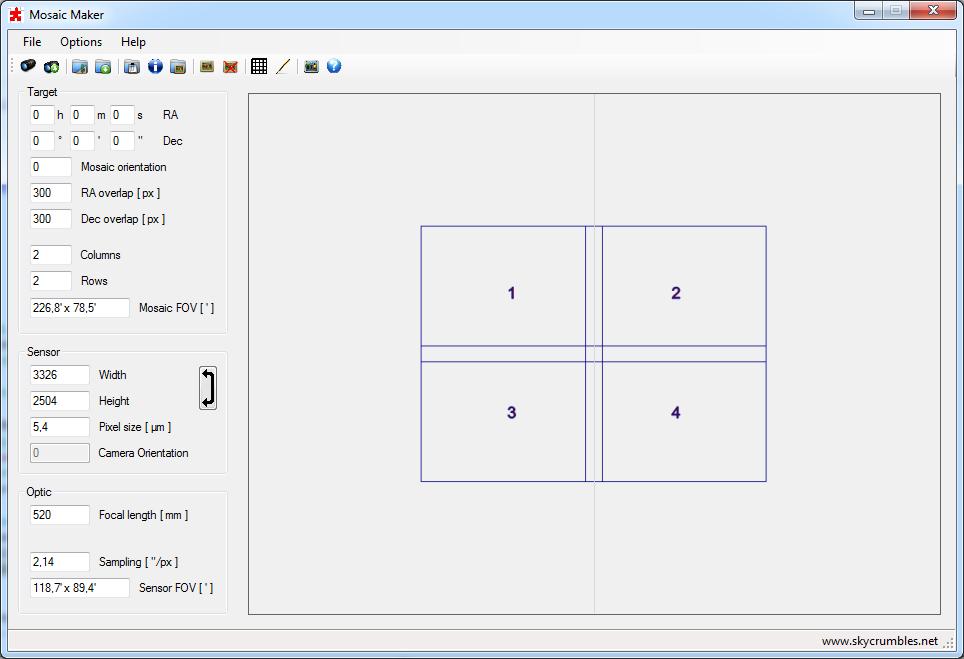
Target
Sets the center of mosaic or background image, the orientation (considering that a positive angle gives a counterclockwise rotation), the
overlapping of frames over RA and DEC direction, number of columns and rows.
Mosaic FOV is updated as you modify parameters such as number of rows, sensor etc. etc.
Some fields are disabled in ‘Free disposition‘
Sensor
Sets Width, Height,
Pixel size and Orientation of the camera.
The ‘double arrow’ button quickly swaps width and height values.
Sensor orientation is disabled in ‘Grid mode‘
Optic
Sets focal length of your optic.
As you change the values, Sampling,
Sensor FOV and Mosaic FOV are updated.
